- Install clean version of RTW (NOTE BL overwrites RTW so best to make a seperate copy).
- Download and install patch 1.3 http://www.totalwar.com/en/support/supportrome.html
- Download and install patch 1.5 http://www.totalwar.com/en/support/supportrome.html
- Download Vercingetorix's PAK extractor tool. http://www.twcenter.net/downloads/db/?act=mod&id=43
- Copy the contents of the unpaker into Data/packs in your clean version of RTW 1.5.
- Run the .bat file and let run completely. this may take a while. After its done you'll see a new data folder in the packs directory.
- CUT or MOVE (not copy) this new Data folder and paste it over the root Data folder allowing it to overwrite everything. NOTE: There should be no Data folder left in Packs.
- Go back to the packs folder and rename all the pak files remaining (except the patch_0 and patch_1) You can just rename them with a couple of xx in the front ie sprites_1.pak rename to xxsprites_1.pak
- Download Blue Lotus and copy it's Data folder over the Data folder in the root.
- mirror 1 - The Lordz (RAR): http://lordz.thelordz.co.uk/downloads/Blue_Lotus/BLUE_LOTUS_BETA_V1.0.rar
- mirror 2 - Urke @ FileFront (7Z): http://files.filefront.com/Blue_Lotus_beta_1007z/;5150536;;/fileinfo.html - Install music patch (see readme in music download for install instructions)
- mirror 1 - The Lordz (RAR): http://lordz.thelordz.co.uk/downloads/Blue_Lotus/BLUE_LOTUS_MUSIC.rar
- mirror 2 - Urke @ FileFront (7Z): http://files.filefront.com/Blue_Lotus_music_7z/;5152111;;/fileinfo.html - Run Rome, go to Imperial Campaign. Enjoy. REMEBER TO SAVE BEFORE EACH TURN. Random AI crashes can occur in this version.
- Please report bugs at the Blue Lotus subforum.
- FIXES: http://forums.totalwar.org/vb/archive/index.php/t-79393.html

25 September 2006
Download Blue Lotus 1.0 beta 1 for Rome Total War 1.5
VERY IMPORTANT INSTALL INFORMATION:
Subscribe to:
Post Comments (Atom)
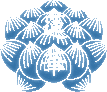







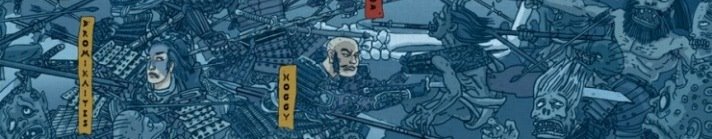
No comments:
Post a Comment